
🔽 Are you tired of Windows updates slowing down your PC? 💻 Do you want a clean, optimized, and fast Windows 10 experience without the bloat? If so, Windows 10 Lite – X-Lite Optimum 10 Classic edition might be the perfect solution for you.
Let’s explore what it is, why it’s better than stock Windows 10, and how to download and install it safely in 2025.
🚀 What Is Windows X-Lite Optimum 10 Classic?
Windows X-Lite Optimum 10 Classic is a customized, lightweight build of Windows 10. It’s designed for:
- 🔧 Performance on low-end and older PCs
- 🎮 Gaming setups where minimal background services matter
- 👨💻 Power users and developers needing a fast, stable OS
- 💼 Productivity systems without unnecessary bloat
This version is part of the X-Lite Project, known for crafting highly optimized Windows builds that remove telemetry, Cortana, OneDrive, Xbox services, and other resource-hogging components — all while maintaining core system stability and compatibility.
🆚 Key Differences vs Standard Windows 10
| Feature | Windows 10 X-Lite Optimum 10 Classic | Standard Windows 10 |
|---|---|---|
| 💾 Installation Size | ~4GB | ~19GB |
| 🧠 RAM Usage (Idle) | 500MB – 1.1GB | 1.2–1.5GB |
| 🧰 Pre-installed Apps | None | Many (Mail, Xbox, etc.) |
| 🔐 Privacy Settings | Hardened, minimal tracking | Moderate tracking |
| ⚡ Performance (General Use) | Very Fast | Standard |
📥 Get Windows X-Lite Optimum 10 Classic (ISO)
⚠️ Disclaimer: This is a third-party custom OS. Only download from trusted sources and use it at your own risk. Always scan files before installing.
Download Windows 10 Lite: X-Lite Optimum 10 Classic 64-bit (ISO)
OS: Windows X-Lite Optimum 10 Classic 64-bit (x64)
Version: 22H2
Build: 19045.3930 x64
🔗 Download Source: (GD) Part 1 (700 MB) – Part 2 (700 MB) – Part 3 (700 MB) – Part 4 (500 MB) – ALL 4 Parts 2.7 Gb (after extracted)
Note: Link sources are temporarily and will be updated, and the previous sources will be closed
Download All Parts and Extract it (Right click the first part) using WinRAR or 7z. Then You will get the ISO file.
Extract Password: mainthebest
✅ What You Need:
- 💽 ISO File (~3GB)
- 🧰 Rufus (for creating a bootable USB): https://rufus.ie
- 🖥️ USB Drive (at least 8GB)
- 🔋 PC or laptop ready for install
🛠️ Installation Steps
- Download the ISO file from the link above
- Open Rufus and create a bootable USB
- Restart your PC, enter BIOS (usually F2, Del, or Esc), and boot from the USB
- Follow the on-screen instructions to install
- After setup, enjoy a fast, clean desktop environment without any bloat 🎉
- 👉 Step-by-step guide Installing Windows X-Lite Optimum 10 Classic
💡 Who Should Use This OS?
- 👨💼 Professionals needing stability & speed
- 🧓 Users with older laptops/desktops
- 🎮 Gamers needing max performance
- 💾 Developers running virtual machines
- 📡 Those wanting better privacy & control
🧩 Final Thoughts
Windows 10 Lite: X-Lite Optimum 10 Classic offers a fresh experience — it’s minimal, smooth, and powerful. Whether you’re a gamer, a developer, or just someone tired of laggy Windows updates, this might be your next favorite OS.
👉 Download it, test it, and let your machine breathe again.
@mainthebest.com

 How to Install Windows 10 Lite (Optimum 10 Classic) 🛠️
How to Install Windows 10 Lite (Optimum 10 Classic) 🛠️ Windows 10 Lite (Optimum 10 Classic) 🖥️
Windows 10 Lite (Optimum 10 Classic) 🖥️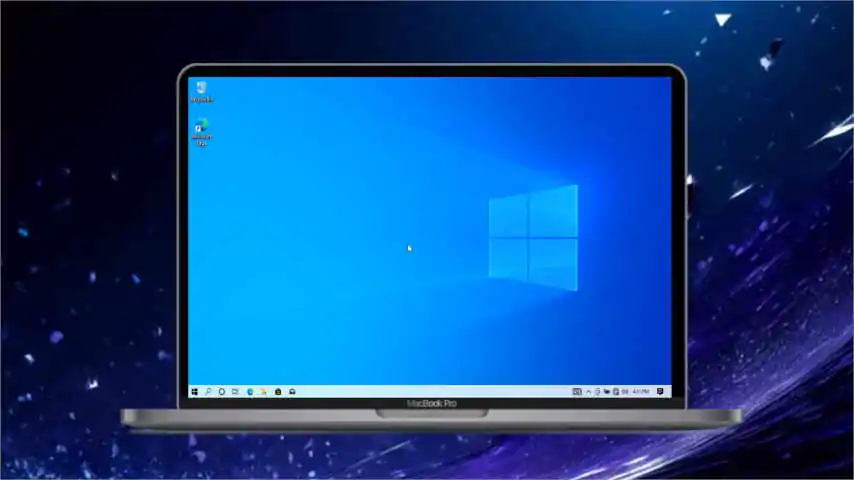 Windows 10 Lite, The Ultimate Lightweight OS 🖥️
Windows 10 Lite, The Ultimate Lightweight OS 🖥️