| Mozilla Firefox | |
|---|---|
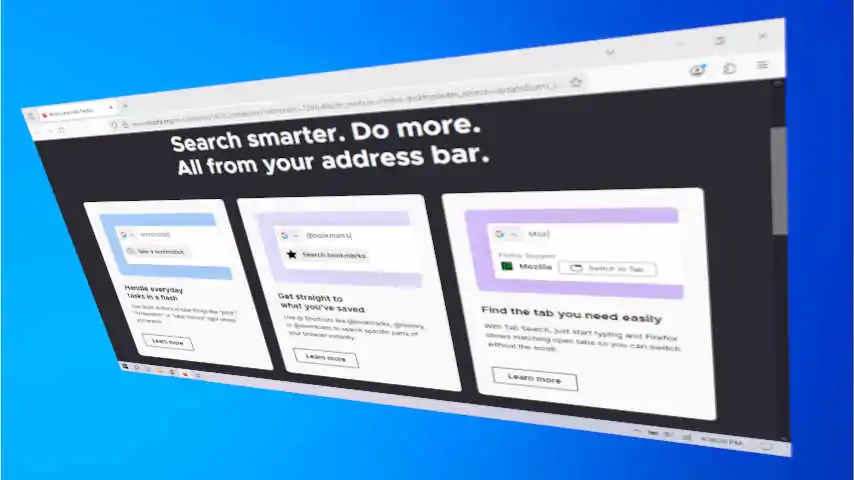 | |
| Developer(s) | Mozilla Foundation, Mozilla Corporation |
| Type | Web Browser |
| Latest Version | Updated |
| Update | Auto |
| File Size | ~65 MB (32-bit), ~70 MB (64-bit) |
| Language | English |
| License | Free and Open Source |
| Operating System | Windows, macOS, Linux, Android |
| Features | Faster, Lightweight, Powerfully Private |
| Website | mozilla |
🦊 If you’re looking for a fast, private, and secure browser that doesn’t require constant internet access to install, the Mozilla Firefox Offline Installer is your best bet. Whether you’re setting up a new system, deploying browsers in bulk, or simply want a full setup package, this guide covers everything you need to know.
🔍 What is the Firefox Offline Installer?
Unlike the standard web installer that requires an internet connection during setup, the offline installer (also known as the full installer) allows you to install Firefox without downloading files during installation. This is especially useful if you:
- 💻 Want to install on multiple PCs
- 🚫 Have limited or no internet access
- 🔄 Prefer to keep a backup of the full setup file
✅ Benefits of Using the Offline Installer
Here are some major advantages:
✨ Full Control – No need to rely on live updates during installation
📦 One-time Download – Use the same file across different systems
🌍 Offline Convenience – Install Firefox anywhere, anytime
💼 Ideal for IT Admins – Easily deploy via networks or in bulk
🌐 Download Links for Mozilla Firefox Offline Installer
Mozilla provides official offline installers for different systems and languages. Make sure to download from the official site to ensure safety and authenticity.
🖥️ Windows 7/10/11
- 🔗 Alternative download Firefox installer page
📥 How to Install Firefox Using the Offline Installer
- 🔽 Download the appropriate installer from the links above
- 📁 Locate the downloaded
.exeor.dmgfile - 🖱️ Double-click to run the installer
- ✅ Follow the on-screen instructions
- 🚀 Launch Firefox and start browsing!
🔒 Is It Safe to Use?
Absolutely — as long as you download the offline installer from the official Mozilla website, it’s completely safe, free of malware, and regularly updated with the latest security features.
🛑 Avoid third-party sites offering offline installers, as they may contain modified or infected files.
🧩 Extra Tips for Firefox Power Users
- 🧩 Add Extensions: Visit addons.mozilla.org to enhance functionality
- 🕵️♂️ Use Private Mode: Browse without leaving traces
- 🚀 Speed it Up: Disable unnecessary features in settings
- 🌈 Customize UI: Use themes and toolbars to personalize your browser
🔄 Keep Firefox Updated
Although you’re installing Firefox offline, it’s still important to keep it up-to-date. Go to:Menu ☰ → Help → About Firefox
Firefox will check for updates and install them if available.
📌 Final Thoughts
Downloading the Mozilla Firefox Offline Installer gives you flexibility, speed, and peace of mind. It’s a smart choice for anyone who prefers convenience and control when setting up browsers.
🔗 Download Now from the Firefox installer page (All Platform)
💬 Got questions?
Check Mozilla’s Support Page.
@mainthebest.com

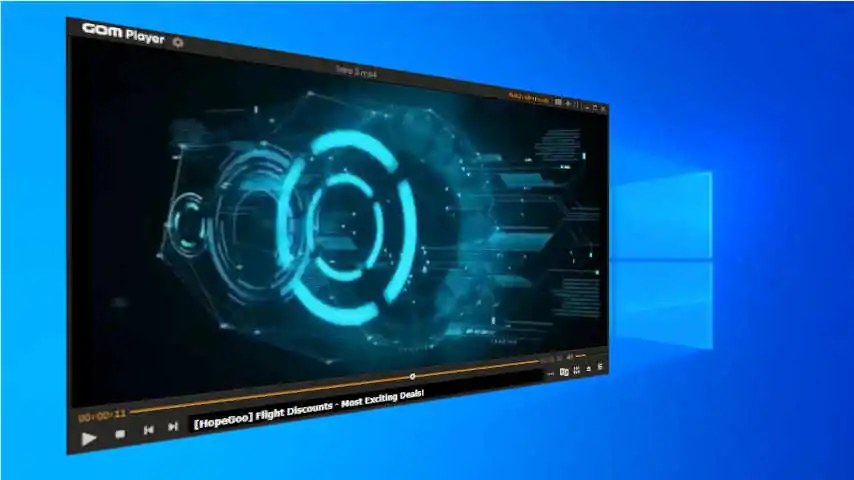 Download GOM Player – The Ultimate Media Player for Windows 📥
Download GOM Player – The Ultimate Media Player for Windows 📥 Download Media Player Classic Home Cinema for Windows 📥
Download Media Player Classic Home Cinema for Windows 📥 Best Lightweight Media Players for Windows ✅
Best Lightweight Media Players for Windows ✅ 7 Best Free Multimedia Player for PC Windows ✅
7 Best Free Multimedia Player for PC Windows ✅