
🖥️ Are you considering installing Windows 11 Ghost Spectre, the ultra-lightweight and debloated version of Windows 11? This custom edition is designed for performance and speed, especially on low-end PCs and gaming rigs. But before you jump in, let’s explore the minimum system requirements for Windows 11 Ghost Spectre and what makes it different from the official version.
⚙️ What Is Windows 11 Ghost Spectre?
Windows 11 Ghost Spectre is a modified version of Windows 11, stripped of bloatware, telemetry, and unnecessary background services. It’s ideal for:
- 🔧 Low-spec PCs and laptops
- 🎮 Gaming-focused builds
- ⚡ Speed and performance enthusiasts
- 👨💻 Minimalist users who want clean Windows experience
It’s not officially released by Microsoft, so it’s a third-party mod based on original ISO files. Always download from trusted sources!
✅ Windows 11 Ghost Spectre Minimum Specs
While Ghost Spectre is designed to be lightweight, it still has baseline hardware requirements. Here’s what you’ll need:
🧠 Processor (CPU)
- Minimum: 1 GHz dual-core processor or faster,
- Support for 64-bit architecture
💡 TPM and Secure Boot are usually removed in Ghost Spectre builds, so older CPUs may work even if unsupported by standard Windows 11.
💾 RAM (Memory)
- Minimum: 2 GB RAM
- Recommended: 4 GB or more for smooth multitasking
📝 Perfect for systems with limited memory.
💽 Storage
- Minimum: 20 GB of free disk space higher recommended
- SSD recommended for faster performance
🧹 Since bloatware is removed, Ghost Spectre needs less disk space compared to official builds.
🎮 Graphics Card
- Minimum; DirectX 9 compatible GPU
- WDDM 1.0 driver or higher
🖼️ No high-end GPU required; great for integrated graphics systems.
💻 Display
- Minimum: 800×600 resolution
- Better with HD (1280×720) or higher for full UI support
🔐 TPM & Secure Boot: Required?
❌ NO. One of the biggest advantages of Ghost Spectre is the removal of TPM 2.0 and Secure Boot checks. This means:
- Older CPUs like Intel 4th Gen or AMD FX series can run it
- Great for legacy systems that fail Windows 11 official checks
✅ Windows 11 Ghost Spectre Standard System Requirements
| Processor | 2-4 gigahertz (GHz) or faster with 2 cores or more cores on a compatible 64-bit processor or System on a Chip (SoC). |
| RAM | 4 gigabyte (GB). |
| Storage | 64 GB or larger storage device Note: See below under “More information on storage space to keep Windows 11 up-to-date” for more details. |
| System firmware | UEFI, Secure Boot capable. Check here for information on how your PC might be able to meet this requirement. |
| TPM | Without TPM or with TPM (enabled in bios) (WPE Bootable or Normal Bootable is Supported Non-TPM / TPM) |
| Graphics card | Compatible with DirectX 12 or later with WDDM 2.0 driver. |
| Display | High definition (720p) display that is greater than 9” diagonally, 8 bits per color channel. |
✅ Download Windows 11 Ghost Spectre
Supercharge your PC with a fast, debloated, and optimized version of Windows 11. The answer is Windows 11 Ghost Spectre 64-bit — a customized, ultra-light Windows build tailored for performance and speed.
🛠️ Additional Recommendations
To get the most out of Windows 11 Ghost Spectre:
- 💿 Use Rufus to create a bootable USB
- 🔌 Install in UEFI mode if supported
- 🔐 Disable antivirus during setup to avoid blocked scripts
- 💻 Test it on a non-primary PC first
🎯 Final Thoughts
Windows 11 Ghost Spectre is a powerful alternative for low-end systems, giving users a sleek, fast, and clutter-free version of Windows 11. Whether you’re a gamer, a minimalist, or just want to breathe new life into old hardware, Ghost Spectre could be the solution.
@mainthebest.com

 Windows 11 Ghost Spectre 64-bit (Compact, Superlite & SE) 🖥️
Windows 11 Ghost Spectre 64-bit (Compact, Superlite & SE) 🖥️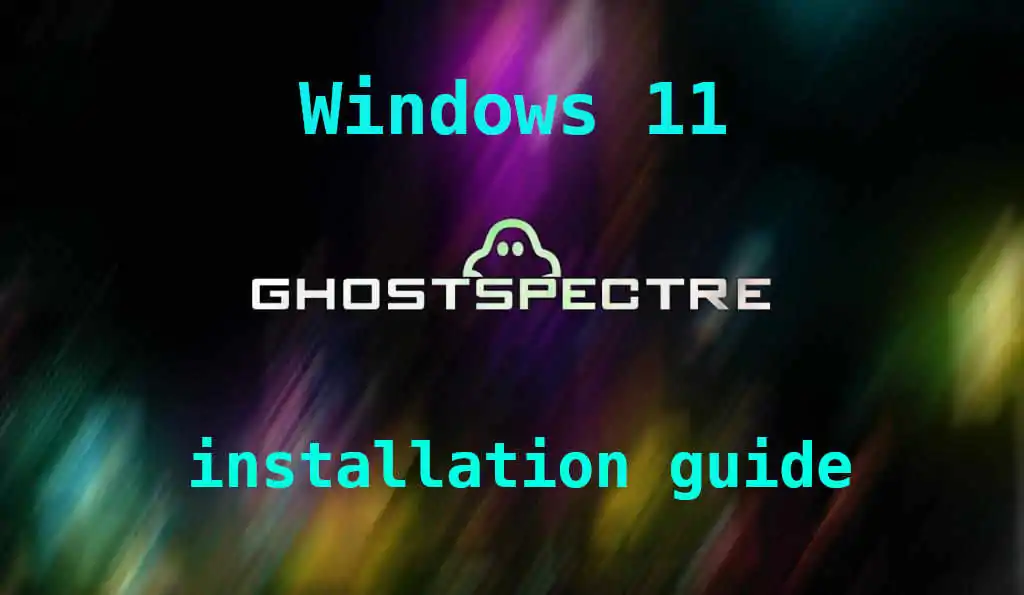 How to Install Windows 11 Ghost Spectre 64-bit 🛠️
How to Install Windows 11 Ghost Spectre 64-bit 🛠️ Lightweight & Optimized Windows 11 Ghost Spectre 64-Bit 🖥️
Lightweight & Optimized Windows 11 Ghost Spectre 64-Bit 🖥️ Ghost Spectre vs Windows 10 Comparison – Which One Wins? 🆚
Ghost Spectre vs Windows 10 Comparison – Which One Wins? 🆚