
Looking for the perfect version of Windows 11 Ghost Spectre 64-bit to match your system’s specs or performance goals? Whether you’re a gamer, minimalist, or running a low-spec machine, Ghost Spectre offers three finely-tuned editions to meet your needs:
- 🔹 Compact Edition
- 🔹 Superlite Edition
- 🔹 Superlite SE (Special Edition)
Let’s break down the differences, use cases, and benefits of each version, so you can choose the best one for your setup.
📦 What Is Windows 11 Ghost Spectre?
🌀 Ghost Spectre is a custom, debloated Windows 11 build designed for speed, stability, and performance. It removes unnecessary apps, services, telemetry, and background bloat – giving you a smoother Windows experience, especially on older hardware or for gaming rigs.
🧩 1. Windows 11 Ghost Spectre Compact Edition
📝 Overview:
The Compact Edition keeps essential features while trimming unnecessary components. It’s a balanced version for everyday users who still want some Windows features like Defender, Edge, and Print Spooler.
🔧 Features:
- ⚠️ Windows Update Paused
- 🔧 Smaller install size than the full version
- 🧰 With or without Windows Defender
- 🌐 Edge browser pre-installed
- 🖨️ Printing services retained
- 📊 Suitable for general use, productivity, and office work
✅ Best For:
- Office setups
- Students
- Standard users wanting stability with better speed
🚀 2. Windows 11 Ghost Spectre Superlite Edition
📝 Overview:
The Superlite Edition is focused on performance and speed, removing nearly all unnecessary services, apps, and background tasks. It’s ideal for low-end PCs or those wanting maximum system responsiveness.
🔧 Features:
- ❌ No Edge, Cortana, OneDrive, or Windows Update Paused
- 🧰 With or without Windows Defender
- 🔇 Removed telemetry, background apps, and bloat
- 🎮 Optimized for gaming
- ⚡ Faster boot and runtime speed
✅ Best For:
- Gamers
- Low-end hardware
- Users who want a fast and clean Windows setup
🎯 3. Windows 11 Ghost Spectre Superlite SE (Special Edition)
📝 Overview:
This is the most minimalist version of Ghost Spectre – a stripped-down, power-user focused edition. The “SE” stands for Special Edition, and it takes optimization to the next level.
🔧 Features:
- ⚠️ Most system services are disabled or removed, Windows Update Paused
- 🧰 With or without Windows Defender
- 🧼 Extremely lightweight footprint
- 🧪 May not support updates or full driver compatibility without tweaks
- 🔧 Requires manual configuration for some features
✅ Best For:
- Advanced users who want complete control
- Enthusiasts testing custom setups
- PC builders running barebones systems
📊 Quick Comparison Table
| Edition | Edge | Best For | Bloat Removal Level |
|---|---|---|---|
| 🧩 Compact | ✅ Yes | Everyday use, office tasks | ⭐⭐⭐ |
| 🚀 Superlite | ❌ No | Gaming, low-end PCs | ⭐⭐⭐⭐ |
| 🎯 Superlite SE | ❌ No | Power users, minimal setups | ⭐⭐⭐⭐⭐ |
🖥️ Minimum System Requirements and Install Windows 11 Ghost Spectre
Windows 11 Ghost Spectre is a modified version of Windows 11, stripped of bloatware, telemetry, and unnecessary background services. It’s ideal for:
- 🔧 Low-spec PCs and laptops
- 🎮 Gaming-focused builds
- ⚡ Speed and performance enthusiasts
- 👨💻 Minimalist users who want clean Windows experience
📥 Download Windows 11 Ghost Spectre 64-bit
Note: Ghost Spectre is not an official Microsoft release. It’s a third-party modification, so always proceed with caution.
Choose:
- 🌐 Windows 11 version (21H2, 22H2, 23H2, 24H2 or latest)
- 🧱 Edition (Compact, Superlite, or Superlite SE)
- 🌎 Language pack (if available)
- 🖥️ Architecture: 64-bit only
Most downloads are provided as .ISO or compressed .7z or rar archives.
- 🔧 Installing Windows 11 Ghost Spectre 64-bit Step-by-Step guide
⚠️ Important Notes
- 🧪 These are unofficial builds, not supported by Microsoft.
- 🔐 Always download from trusted community sources or developer.
- 💿 Use Rufus to create a bootable USB for installation.
- 🧰 For missing features (e.g., Windows Update or Store), use Ghost Toolbox, often bundled with the ISO.
🏁 Final Thoughts
Whether you’re looking to revive an old laptop or build a lean, mean gaming machine, Windows 11 Ghost Spectre 64-bit editions offer flexibility, speed, and customization. Choose:
- 🧩 Compact for balance
- 🚀 Superlite for performance
- 🎯 Superlite SE for total tweak
💬 Have you tried any of the Ghost Spectre editions?
@mainthebest.com

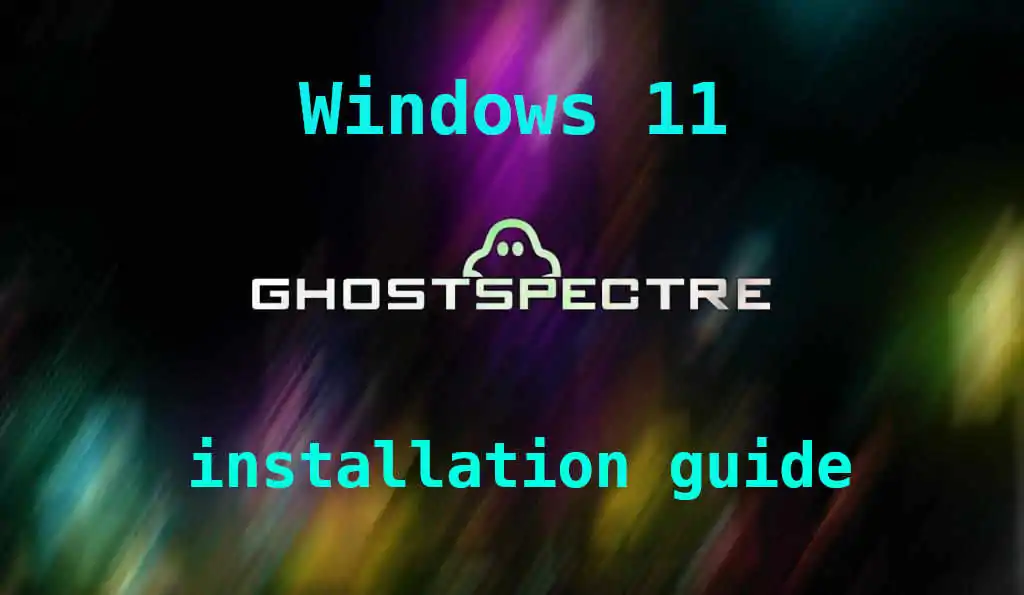 How to Install Windows 11 Ghost Spectre 64-bit 🛠️
How to Install Windows 11 Ghost Spectre 64-bit 🛠️ Windows 11 Ghost Spectre System Requirements 🧾
Windows 11 Ghost Spectre System Requirements 🧾 Lightweight & Optimized Windows 11 Ghost Spectre 64-Bit 🖥️
Lightweight & Optimized Windows 11 Ghost Spectre 64-Bit 🖥️ Ghost Spectre vs Windows 10 Comparison – Which One Wins? 🆚
Ghost Spectre vs Windows 10 Comparison – Which One Wins? 🆚