
🖥️ If you’re a fan of lightweight, bloatware-free Windows OS builds, chances are you’ve come across the Ghost Spectre versions of Windows 10 and Windows 11. These modified editions are known for delivering ultra-fast performance, reduced background services, and enhanced privacy, making them a favorite among gamers, low-end PC users, and power users alike.
But which one is right for you — Windows 10 Ghost Spectre or Windows 11 Ghost Spectre?
In this guide, we’ll break down the key differences, features, performance benchmarks, and system compatibility to help you make an informed decision.
⚙️ What is Ghost Spectre?
Ghost Spectre is a custom, debloated Windows build that removes unnecessary system apps and services, offering:
- 🔹 Faster boot times
- 🔹 Lower RAM and CPU usage
- 🔹 Better performance on low-end systems
- 🔹 Gamer-friendly enhancements
- 🔹 Privacy optimizations (e.g., telemetry disabled)
- 👉 Ghost Spectre vs Standard Windows 10
📊 Windows 10 Ghost Spectre: Key Highlights
- ✅ Stable and Mature: Windows 10 has been around longer and enjoys wider hardware and software compatibility.
- ✅ Lower Resource Usage: Even in its Ghost Spectre form, Windows 10 tends to use slightly less RAM than Windows 11.
- ✅ Legacy Hardware Support: Ideal for systems without TPM 2.0 or Secure Boot.
- ✅ Optimized for Gaming: Lightweight and low-latency, perfect for high FPS.
- ✅ Offline Install Option: Easy to install without internet or Microsoft account.
Drawback: Lacks newer UI features and some Windows 11 optimizations.
🪟 Windows 11 Ghost Spectre: Key Highlights
- 🌟 Modern UI/UX: Clean, centered taskbar, Snap Layouts, and smoother animations.
- 🌟 Enhanced Gaming Support: Includes features like AutoHDR, DirectStorage (for supported GPUs/SSDs).
- 🌟 New Kernel Optimizations: Better performance on newer hardware, especially with hybrid CPUs.
- 🌟 Touchscreen & Hybrid Device Friendly: Great for modern laptops and tablets.
- 🌟 Longer Support Lifespan: Being the latest OS, it will get updates and security patches for years to come.
Drawback: Slightly higher RAM/CPU usage than Windows 10, and may have compatibility issues on older PCs.
🔄 Performance Comparison
| Feature / Metric | Windows 10 Ghost Spectre | Windows 11 Ghost Spectre |
|---|---|---|
| ✅ Boot Time | Faster | Fast |
| ✅ RAM Usage (Idle) | ~1.2 GB | ~1.5 GB |
| ✅ Gaming FPS | Slightly higher | Competitive with W10 |
| ✅ Multitasking | Good | Excellent with Snap Layouts |
| ✅ Hardware Compatibility | Older & newer systems | Newer systems preferred |
💡 Use Case Recommendations
| User Type | Recommended Build | Reason |
|---|---|---|
| 🧓 Legacy Hardware Users | Windows 10 Ghost Spectre | Better compatibility, lower resource needs |
| 🎮 Gamers | Windows 10 or 11 Ghost Spectre | Both work well — choose based on your hardware |
| 🧑💼 Productivity Users | Windows 11 Ghost Spectre | Snap Layouts, UI fluidity |
| 💻 Hybrid/Touch Users | Windows 11 Ghost Spectre | Touch-friendly design, better for 2-in-1s |
| 🔐 Privacy Enthusiasts | Both (with tweaks) | Telemetry disabled by default |
🧰 System Requirements Comparison
| Requirement | Win 10 Ghost Spectre | Win 11 Ghost Spectre |
|---|---|---|
| CPU | Dual-core (legacy supported) | Modern CPU (TPM 2.0 required) |
| RAM | 2 GB min | 4 GB min |
| Disk Space | ~20 GB+ | ~20 GB+ |
| TPM / Secure Boot | ❌ Not Required | ✅ Required (can be bypassed) |
📥 Where to Download?
⚠️ Some version available here. Ghost Spectre builds are unofficial and should be used at your own risk. Always download from trusted sources, and back up your data before installation.
- 👉 More detailed for Windows 11 Ghost Spectre x64
- 👉 Detailed info here Windows 10 Ghost Spectre x64: Compact, Superlite, Superlite SE with or without Defender
- 👉 Here for Windows 10 Ghost Spectre 32-Bit (x86)
🧾 Final Thoughts: Which One Should You Choose?
If you’re looking for maximum performance on older hardware, Windows 10 Ghost Spectre is the clear winner. It’s incredibly stable, resource-light, and widely compatible.
However, if you have modern hardware and want to enjoy the latest features and longer support, Windows 11 Ghost Spectre offers a sleek, future-proof experience without the bloat of the official build.
@mainthebest.com

 The Utility Suite: Ghost Toolbox for Windows 10/11 Ghost Spectre 🧰
The Utility Suite: Ghost Toolbox for Windows 10/11 Ghost Spectre 🧰 Download Lightweight Build Windows 11 Ghost Spectre 64-bit 📥
Download Lightweight Build Windows 11 Ghost Spectre 64-bit 📥 Windows 11 Ghost Spectre 64-bit (Compact, Superlite & SE) 🖥️
Windows 11 Ghost Spectre 64-bit (Compact, Superlite & SE) 🖥️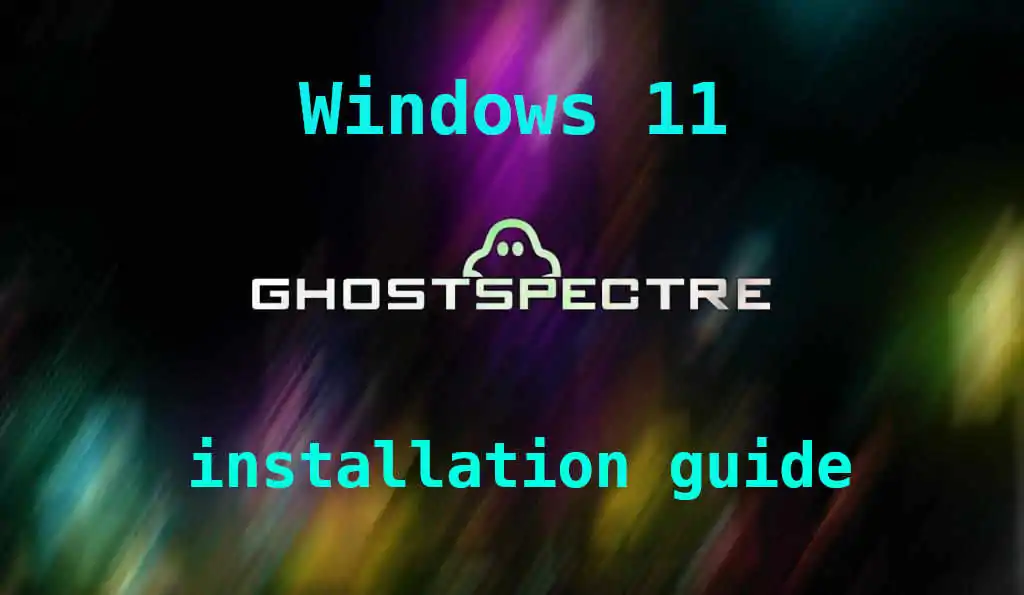 How to Install Windows 11 Ghost Spectre 64-bit 🛠️
How to Install Windows 11 Ghost Spectre 64-bit 🛠️