
👻 If you’re a power user, gamer, or system tweaker, chances are you’ve come across Windows Ghost Spectre OS — a legendary lightweight, de-bloated version of Windows optimized for speed, performance, and minimal resource usage. But one feature that often gets overlooked is its powerful companion: Ghost Toolbox.
💼 In this post, we’ll dive deep into what Ghost Toolbox is, its top features, and why it’s a game-changer for anyone using Ghost Spectre OS.
🧰 What Is Ghost Toolbox?
Ghost Toolbox is a built-in utility tool that comes pre-installed with Windows Ghost Spectre builds. It serves as a command-line interface (CLI) toolbox designed specifically to help users customize, maintain, and optimize their Ghost Spectre system with ease.
Think of it for post-installation tweaking — all wrapped into a single, text-based dashboard.
💡 Note: Ghost Toolbox must run with internet connected or otherwise it will not work, it even will not opened.
- Designed to work only with Windows Ghost Spectre OS
🔑 Key Features of Ghost Toolbox
Here are the standout tools and functions included in the Ghost Toolbox:
🚀 1. Restore Removed Windows Features
While Ghost Spectre OS is known for removing bloat, Ghost Toolbox gives you the power to reinstall features like:
- Microsoft Store & Xbox Console Companion / UWP 🏬
- Xbox Game Bar & Xbox Game Pass 🎮
- OneDrive ☁️
- Enable Print ⚙️
Perfect if you need certain features back temporarily or permanently.
🔒 2. Privacy Tweaks & Debloating
Ghost Toolbox allows deep Windows telemetry and tracking removal, registry optimizations, and service disabling. It helps users to:
- Disable Cortana 🗣️
- Block Windows Update services 🛑
- Remove pre-installed apps 📦
🧩 3. System Repair & Maintenance
Running into issues? Ghost Toolbox includes handy repair scripts:
- Fix Start Menu or taskbar issues 🧹
- Restore system services 🛠️
- Run SFC/CHKDSK for disk and system integrity checks 💾
⚙️ 4. Performance & Gaming Tweaks
Gamers love Ghost Spectre for a reason — and Ghost Toolbox makes it even better:
- Enable Game Mode 🎮
- Optimize power plans ⚡
- Adjust visual effects for max FPS 🎯
🌐 5. Install Essential Apps & Tools
One of the best features is the ability to install third-party apps directly from the toolbox. No need to open a browser or search:
- Install 7-Zip, Chrome, Firefox, VLC, etc. 🔧
- Lightweight productivity tools 📝
- Drivers & GPU utilities 🚗
✅ Why Ghost Toolbox Is a Must-Have
- 💡 No GUI Needed – Simple text-based interface works fast, even on low-end PCs.
- 🧠 Expert-Level Tools, Made Simple – Advanced tasks are reduced to one command.
- ⚙️ Highly Compatible – Designed to work only with Ghost Spectre OS, meaning zero bloat or compatibility issues.
- 🔄 Frequent Updates – The Ghost Spectre team updates the toolbox regularly to ensure compatibility with the latest Windows builds.
📝 Final Thoughts
Ghost Toolbox is the unsung hero of the Ghost Spectre OS experience. Whether you’re looking to restore missing features, enhance system speed, or tailor your setup exactly to your needs, this lightweight yet powerful tool has you covered.
If you’re using or planning to use Windows Ghost Spectre OS, be sure to run Ghost Toolbox (run as admin) from your desktop or system folder — it’s the key to unlocking the full potential of your streamlined OS. 🔓
🔎 Keywords:Ghost Toolbox, Windows Ghost Spectre, Ghost Spectre OS Tools, Debloated Windows, Gaming OS Windows, How to use Ghost Toolbox, Lightweight Windows 10/11


 Windows 10 vs Windows 11 (Ghost Spectre Comparison) 🆚
Windows 10 vs Windows 11 (Ghost Spectre Comparison) 🆚 Download Lightweight Build Windows 11 Ghost Spectre 64-bit 📥
Download Lightweight Build Windows 11 Ghost Spectre 64-bit 📥 Windows 11 Ghost Spectre 64-bit (Compact, Superlite & SE) 🖥️
Windows 11 Ghost Spectre 64-bit (Compact, Superlite & SE) 🖥️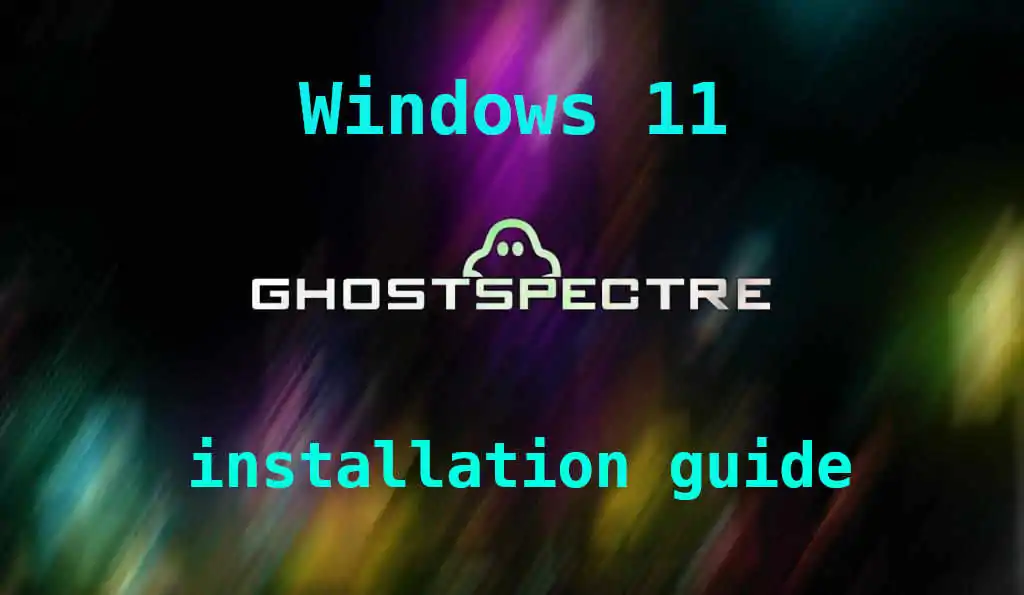 How to Install Windows 11 Ghost Spectre 64-bit 🛠️
How to Install Windows 11 Ghost Spectre 64-bit 🛠️