
💾 Looking to supercharge your PC with a fast, debloated, and optimized version of Windows 11? The answer is Windows 11 Ghost Spectre 64-bit — a customized, ultra-light Windows build tailored for performance and speed.
In this guide, we’ll cover everything you need to know about downloading Ghost Spectre safely, choosing the right version, and getting started — all in a secure, SEO-friendly format. ✅
🧠 What Is Windows 11 Ghost Spectre?
Windows 11 Ghost Spectre is a third-party, modified Windows 11 ISO that strips away:
- ❌ Bloatware
- ❌ Telemetry
- ❌ Background services
- ❌ Resource-heavy apps
It’s designed to run smoothly on low-end PCs, laptops, and gaming systems, offering a minimal and performance-boosted alternative to Microsoft’s stock version.
🔻 Editions Available for Download
Before you download, it’s important to understand the available editions:
| Edition | Features | Best For |
|---|---|---|
| 🧩 Compact | Keeps some essential features like Edge, Defender, printing | General users |
| 🚀 Superlite | Stripped of non-essential services and apps | Gamers, low-end systems |
| 🎯 Superlite SE | Most minimal – extremely lightweight and fully customizable | Power users, advanced setups |
Choose the version based on your use case. All are 64-bit builds and designed for performance.
📥 Download Windows 11 Ghost Spectre 64-bit
Note: Ghost Spectre is not an official Microsoft release. It’s a third-party modification, so always proceed with caution.
✅ Step 1: Choose the Right Build
Choose:
- 🌐 Windows 11 version (21H2, 22H2, 23H2, 24H2 or latest)
- 🧱 Edition (Compact, Superlite, or Superlite SE)
- 🌎 Language pack (if available)
- 🖥️ Architecture: 64-bit only
Most downloads are provided as .ISO or compressed .7z or rar archives.
Download Windows 11 Ghost Spectre 64-bit (ISO)
OS: Windows 11 Pro Ghost Spectre 64-bit (x64)
Version: 24H2
Build: 26100.4061 x64
Download Source: (PD) Part 1 (976 MB) – Part 2 (976 MB) – Part 3 (976 MB) – Part 4 (976 MB) – Part 5 (586 MB) ALL 5 Parts 4.7 Gb (after extracted)
Note: Link sources are temporarily and will be updated, and the previous sources will be closed
Download All Parts and Extract it (Right click the first part) using WinRAR or 7z. Then You will get the ISO file.
Extract Password: mainthebest
- 👉 Read more step-by-step guide about “Installing Windows 11 Ghost Spectre 64-Bit”
⚠️ Disclaimer: Make sure to back up your data before installation and verify the integrity of the ISO file.
✅ Step 2: Verify the File
After download:
- 📄 Check SHA-256 or MD5 hash (usually listed by the uploader)
- 🛡️ Scan with antivirus or upload to VirusTotal
- 📦 Extract if in
.7zformat using 7-Zip
📌 File Sizes (Approximate)
| Version | ISO Size | Installed Size |
|---|---|---|
| 🧩 24H2 | ~4.7 GB | ~7–15 GB |
💡 Much smaller than the official Windows 11 ISO (usually 5–6 GB).
🔒 Is It Safe to Download Ghost Spectre?
Yes, if downloaded from verified community sources. Ghost Spectre is widely used by tech enthusiasts and optimized for privacy and speed.
However:
- 🚫 It is not official and not supported by Microsoft
- 🔐 Always scan the file and check the reputation
- 🧰 Optional features like Microsoft Store, Updates, can be added via Ghost Toolbox post-install
🎯 Why Download Windows 11 Ghost Spectre?
✅ Key benefits:
- 💨 Faster boot and load times
- 🧹 Clean UI without Microsoft bloat
- 🎮 Improved gaming performance
- 🧠 Lower RAM and CPU usage
- 💻 Ideal for older PCs or modern minimal builds
🏁 Final Thoughts
Windows 11 Ghost Spectre 64-bit is the go-to option for users who want maximum performance, minimal distractions, and complete control over their Windows environment.
➡️ Be cautious with downloads.
➡️ Choose the edition that suits your needs (Compact, Superlite, or SE).
➡️ After download, use Rufus to create a bootable USB and install it safely.
🚀 Ready to give your PC a new life?
@mainthebest.com

 Windows 10 vs Windows 11 (Ghost Spectre Comparison) 🆚
Windows 10 vs Windows 11 (Ghost Spectre Comparison) 🆚 The Utility Suite: Ghost Toolbox for Windows 10/11 Ghost Spectre 🧰
The Utility Suite: Ghost Toolbox for Windows 10/11 Ghost Spectre 🧰 Windows 11 Ghost Spectre 64-bit (Compact, Superlite & SE) 🖥️
Windows 11 Ghost Spectre 64-bit (Compact, Superlite & SE) 🖥️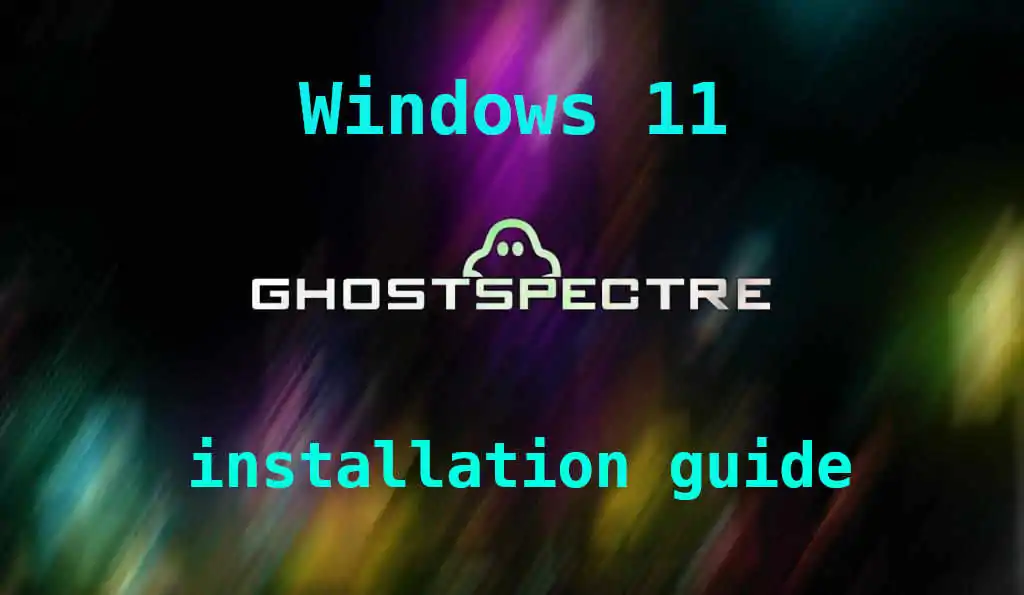 How to Install Windows 11 Ghost Spectre 64-bit 🛠️
How to Install Windows 11 Ghost Spectre 64-bit 🛠️