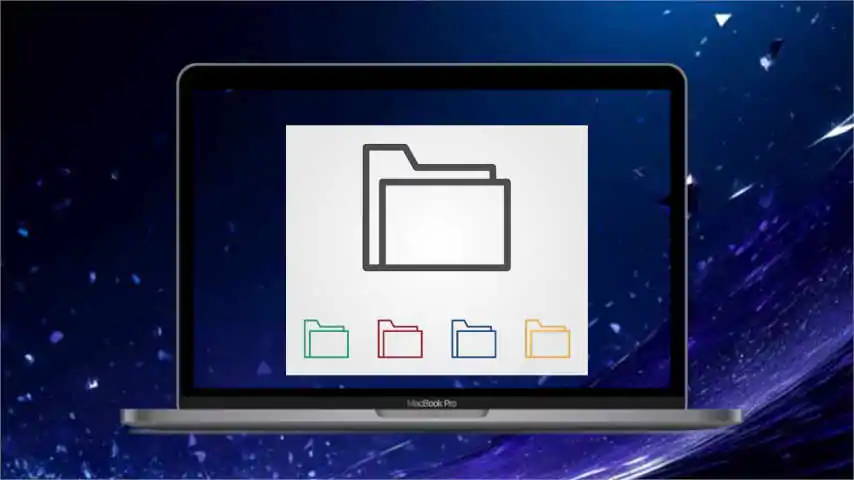
🥇 In the age of large media files, cloud backups, and file sharing, having a powerful and free file compressor isn’t just helpful—it’s essential. Whether you’re a student sharing project files, a content creator zipping video folders, or a business user archiving documents, the right compression tool can save you time, space, and money.
Let’s explore the best free file compressor software in 2025 that combine speed, simplicity, and strong compression ratios—without costing a dime.
📦 1. 7-Zip – Best Overall Compression Tool
✅ Pros:
- High compression ratio with .7z format
- AES-256 encryption
- Lightweight and open-source
- Supports a wide range of formats
❌ Cons:
- Basic user interface
💬 7-Zip is the gold standard for free compression software. It’s trusted, efficient, and extremely powerful.
🧰 2. PeaZip – Best for Cross-Platform Users
✅ Pros:
- Available for Windows & Linux
- Modern, customizable UI
- Supports over 180 formats
- Strong encryption & password management
❌ Cons:
- Slightly slower compression speed than 7-Zip
🧑💻 Ideal for users who want visual flexibility and format diversity.
📁 3. Bandizip – Fast & User-Friendly
🔗 https://www.bandisoft.com/bandizip/
✅ Pros:
- Very fast compression/extraction
- Supports multi-core processing
- Clean, modern interface
❌ Cons:
- Advanced features are in the paid version
- Windows-only
⚡ Perfect for users who prioritize speed and ease of use.
🔐 4. Zipware – Simple Yet Secure
✅ Pros:
- Beginner-friendly interface
- Supports large files (4GB+)
- Virus scan integration
❌ Cons:
- Fewer advanced features than others
🛡️ A great choice for casual users who want something clean and secure.
🌐 5. Hamster Zip Archiver – Great for Cloud Integration
🔗 https://ziparchiver.hamstersoft.com
✅ Pros:
- Sleek drag-and-drop interface
- Cloud upload integration (Dropbox, Google Drive)
- Fast compression
❌ Cons:
- Only supports a few archive formats
- Windows only
☁️ Recommended for users who frequently share compressed files online.
🧪 Bonus: Online File Compressors (No Install Needed)
If you’re looking for a quick, browser-based solution, check out:
- 🕸️ WeCompress – Compress PDFs, images, and docs online
- 🖼️ TinyPNG – Best for compressing image files (PNG, JPG)
- 📑 PDF Compressor – For document-only tasks
🔍 Best for when you’re in a hurry and don’t want to install anything.
📊 Feature Comparison Table
| Tool | Compression Ratio | Ease of Use | Encryption | OS Support |
|---|---|---|---|---|
| 7-Zip | ⭐⭐⭐⭐⭐ | ⭐⭐ | ✅ | Windows, Linux |
| PeaZip | ⭐⭐⭐⭐ | ⭐⭐⭐⭐ | ✅ | Windows, Linux |
| Bandizip | ⭐⭐⭐ | ⭐⭐⭐⭐⭐ | ✅ | Windows |
| Zipware | ⭐⭐⭐ | ⭐⭐⭐⭐ | ✅ | Windows |
| Hamster Archiver | ⭐⭐ | ⭐⭐⭐⭐⭐ | ❌ | Windows |
🏁 Conclusion: Which File Compressor Should You Choose?
- Want maximum compression? 👉 Go with 7-Zip
- Prefer a modern interface? 👉 Try Bandizip or PeaZip
- Need cloud integration? 👉 Use Hamster Zip Archiver
- Just want something simple? 👉 Zipware is your friend
✅ Keywords:
- Best free file compressor 2025
- Top file compression software
- Free WinRAR alternatives
- Compress files Windows
- File zip software free download
- Best file archiver


 7 Best Free Multimedia Player for PC Windows ✅
7 Best Free Multimedia Player for PC Windows ✅ Download Google Chrome Offline Installer for Windows 📥
Download Google Chrome Offline Installer for Windows 📥 What is 7-Zip (7z)? – Guide to The Powerful File Archiver 🧰
What is 7-Zip (7z)? – Guide to The Powerful File Archiver 🧰 Download WinRAR – The Ultimate Extractor & Compression Tool 📥
Download WinRAR – The Ultimate Extractor & Compression Tool 📥